Creating a soccer football pitch in Python is a fundamental skill for sports enthusiasts and data analysts alike. In this article by mplsoccer, readers are guided through the process of generating a soccer pitch representation using Python. The summary of the article is as follows:
Installation ( mplsoccer)
To install the latest version via pip
⌘ pip install mplsoccer
To upgrade to the latest version from a previous version via pip
⌘ pip install -U mplsoccer
You may also need to upgrade mplsoccer dependencies such as seaborn.
Grass pitches
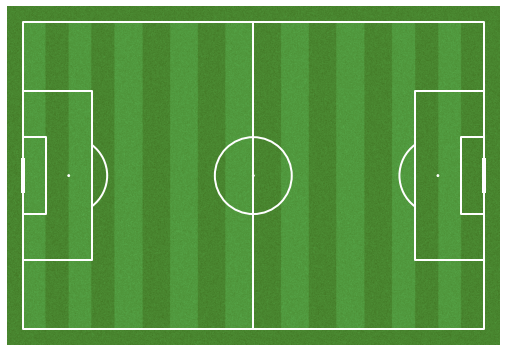
⌘
from mplsoccer import Pitch
import matplotlib.pyplot as plt
pitch = Pitch(pitch_color=’grass’, line_color=’white’, stripe=True)
# specifying figure size (width, height)
fig, ax = pitch.draw(figsize=(10, 5))
plt.show()
Choose your favorite colors

⌘
pitch = Pitch()
pitch = Pitch(pitch_color=’Black’, line_color=’white’)
# specifying figure size (width, height)
fig, ax = pitch.draw(figsize=(10, 5))
e.g. useful if you want to plot pitch lines over heatmaps
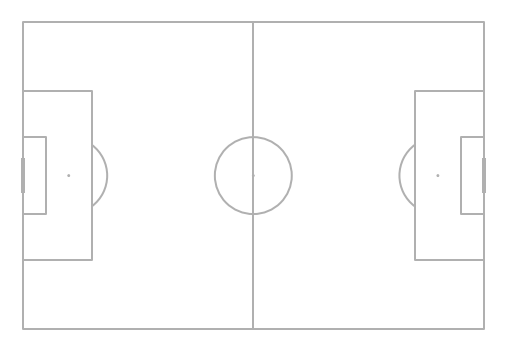
⌘
# e.g. useful if you want to plot pitch lines over heatmaps
pitch = Pitch(line_zorder=2)
# specifying figure size (width, height)
fig, ax = pitch.draw(figsize=(10, 5))
example plotting an Opta/ Stats Perform pitch
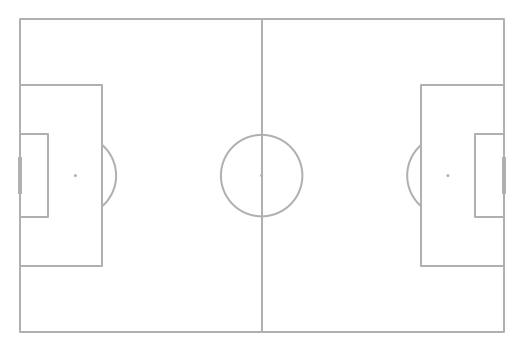
⌘
# example plotting an Opta/ Stats Perform pitch
pitch = Pitch(pitch_type=’opta’)
# specifying figure size (width, height)
fig, ax = pitch.draw(figsize=(10, 5))
Example plotting a tracab pitch
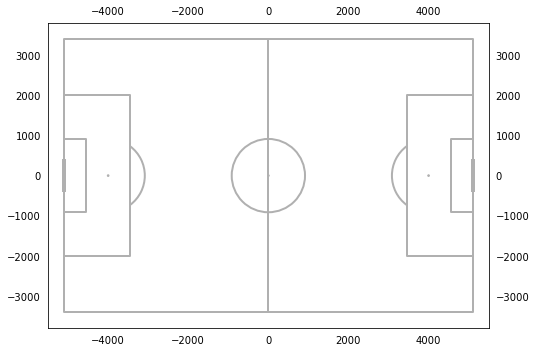
⌘
# example plotting a tracab pitch
pitch = Pitch(pitch_type=’tracab’,
pitch_length=102, pitch_width=68,
axis=True, label=True) # showing axis labels is optional
# specifying figure size (width, height)
fig, ax = pitch.draw(figsize=(10, 5))
Axis
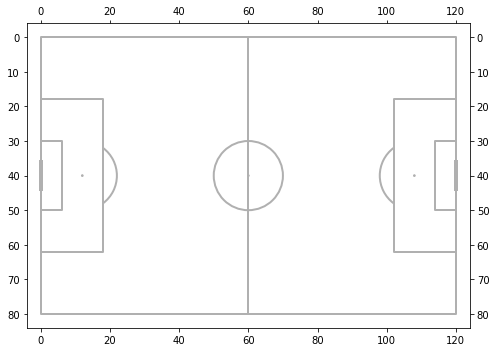
⌘
pitch = Pitch(axis=True, label=True, tick=True)
# specifying figure size (width, height)
fig, ax = pitch.draw(figsize=(10, 5))
Juego de Posición
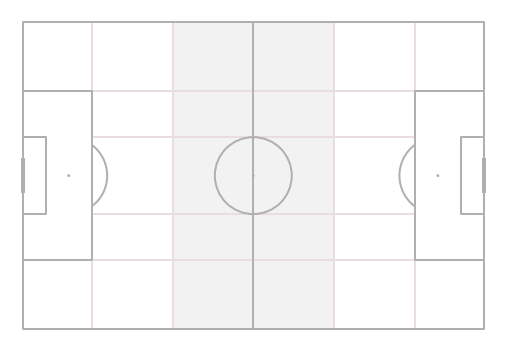
⌘
#Juego de Posición
pitch = Pitch(positional=True, shade_middle=True, positional_color=’#eadddd’, shade_color=’#f2f2f2′)
# specifying figure size (width, height)
fig, ax = pitch.draw(figsize=(10, 5))
Vertical full

⌘
#Vertical full
pitch = VerticalPitch(half=False)
# specifying figure size (width, height)
fig, ax = pitch.draw(figsize=(12, 8))
Horizontal half

⌘
#Horizontal half
pitch = Pitch(half=True)
# specifying figure size (width, height)
fig, ax = pitch.draw(figsize=(12, 8))
Vertical half
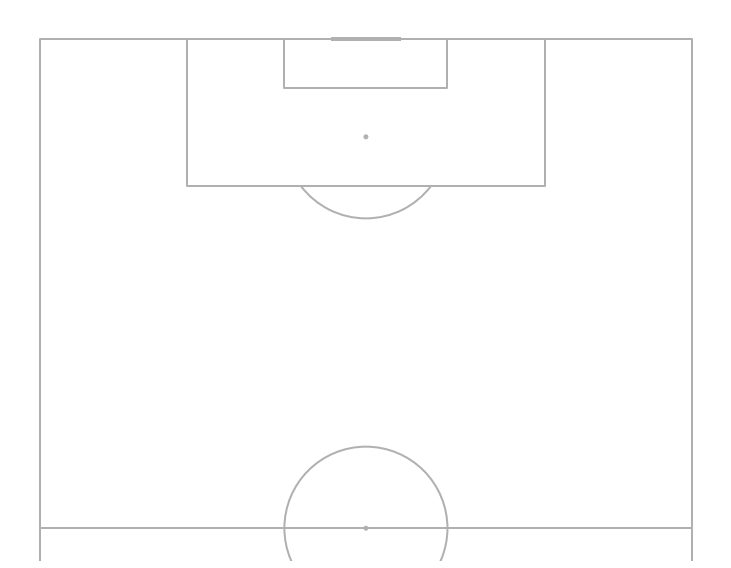
⌘
#Vertical half
pitch = VerticalPitch(half=True)
# specifying figure size (width, height)
fig, ax = pitch.draw(figsize=(12, 8))
Summary
In summary, “How to Create a Soccer Football Pitch in Python | mplsoccer” is a comprehensive guide for anyone looking to build a soccer pitch representation using Python. It offers a step-by-step approach to pitch creation and encourages customization, making it a valuable resource for sports analysts and enthusiasts seeking to visualize and analyze soccer data.
Don’t miss out on this opportunity to expand your football analysis toolkit.
Read “A Guide to Football Pitch Zones” here.
Read “Guide to Creating Football Heatmap in Microsoft Excel and Google Sheets” Here.

![How to Create a Soccer Football Pitch in Python | mplsoccer [Download PDF + Ipynp]](https://seifkhaled.me/wp-content/uploads/2022/03/slide4.png)
Appreciate the recommendation. Let me try
it out.
You have noted very interesting details! ps decent web site.
You are improving yourself more and more every day. congratulations.
Thank you for providing such an insightful article. It’s been tremendously helpful.